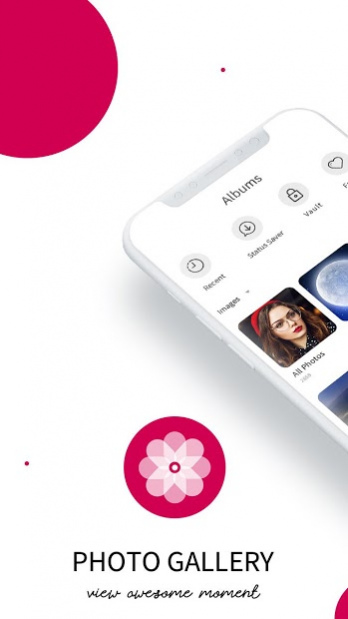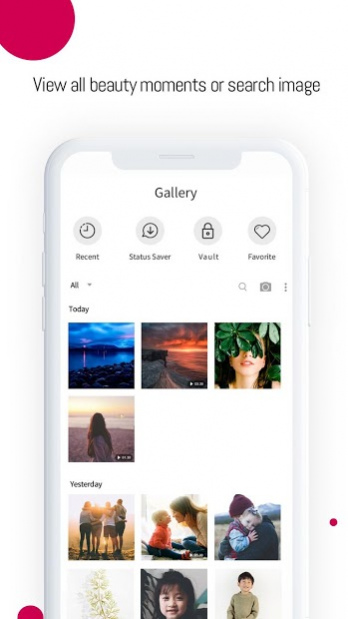Gallery 1.7
Free Version
Publisher Description
Gallery for Phone, iOS 14
Gallery for Phone is the best application for image & video viewing that works for android users. Relive, edit, and share your picture-perfect moments.
Gallery is where all the amazing photos you take with our gallery now it’s even smarter and more personal with intelligent new features that help you find, edit, and share your best shots.
Safe Gallery Easy and safest way to create a secure location on your device to store and protect your personal or important images, video and documents etc..
The Photo lab gallery helps you find and relive your favourite photos and videos. Years highlights the best of your past photos. Months presents your photos by significant events. Days surfaces your best shots. All Photos displays your photos and videos in a beautiful grid.
My Photo A+ Gallery with also Quick pic gallery is the a best sb gallery app designed for manage photos and videos with Secure Gallery - Picture also known as Smart SB foto.
✓ Photo gallery have Photo albums, Gallery Vault and Photo album .
✓ Edit photo with tool supper as rotate photo, filter photo, flip, crop, adjust colors… Support many format photo as JPG, JPEG, PNG, GIF…
Rediscover magical moments from your library :-
The For You Photo lab Gallery(album) contains all your Memories, Shared Album activity or best moments from your library. You’ll get intelligent suggestions about which photos could look even better with effects. Memories intelligently searches and curates your photos and videos to find trips, holidays, people, pets, and more, then presents them in beautiful collections on Gallery for Phone, iOS 14 free gallery app.
Memories also finds your best photos and videos and stitches them together into a Memory Movie — complete with theme music, titles, and cinematic transitions that you can edit and share foto.
Gallery Vault Lock :-
Hide photos & videos from your photo gallery and access them easily using a secret PIN code. Now you can easily share your phone without worrying about privacy.
Phone Lock provide personal gallery where you can keep your most memorable data and ensure that friends who use your phone don’t see your personal pictures, video and file.
Hide pictures/तस्वीरें, videos, Gallery Vault is gallery locker that is absolutely needed for protection of personal privacy of Gallery Vault or Hide Pictures, download photo manager app. Gallery App / 畫廊 can hide its app images and keep your privacy absolutely safe. Hide Picture and Hide Video app to protect your privacy in foto hidden android Album, Galería!
- Beautiful simple and fast photo gallery.
- Gallery is A fast, light or private HD photo gallery and photo manager app.
- Quickly search pictures, GIF, videos and albums.
- Use the photo viewer to sort and view files.
- Show photo and video details.
- Modern gallery app lock.
- Photo manager allows you to rename, delete, share, edit pictures, videos and GIF.
- Set any picture as wallpaper.
- Photo slideshow on S Gallery.
- Dark, Light mode.
- Gallery Photo Vault Added - Hide Media now.
- Hide your private photos, video.
- Rotate, Crop, Effects, Brightness etc..
- Supported all the popular image and video formats.
Contact us :-
In any case, if you notice any bugs or crashes, kindly REPORT it by sending a mail to us.
About Gallery
Gallery is a free app for Android published in the System Maintenance list of apps, part of System Utilities.
The company that develops Gallery is SB Gallery Studio. The latest version released by its developer is 1.7.
To install Gallery on your Android device, just click the green Continue To App button above to start the installation process. The app is listed on our website since 2022-02-02 and was downloaded 1 times. We have already checked if the download link is safe, however for your own protection we recommend that you scan the downloaded app with your antivirus. Your antivirus may detect the Gallery as malware as malware if the download link to photogallery.albums.freegallery.gallery.photovault.lock is broken.
How to install Gallery on your Android device:
- Click on the Continue To App button on our website. This will redirect you to Google Play.
- Once the Gallery is shown in the Google Play listing of your Android device, you can start its download and installation. Tap on the Install button located below the search bar and to the right of the app icon.
- A pop-up window with the permissions required by Gallery will be shown. Click on Accept to continue the process.
- Gallery will be downloaded onto your device, displaying a progress. Once the download completes, the installation will start and you'll get a notification after the installation is finished.